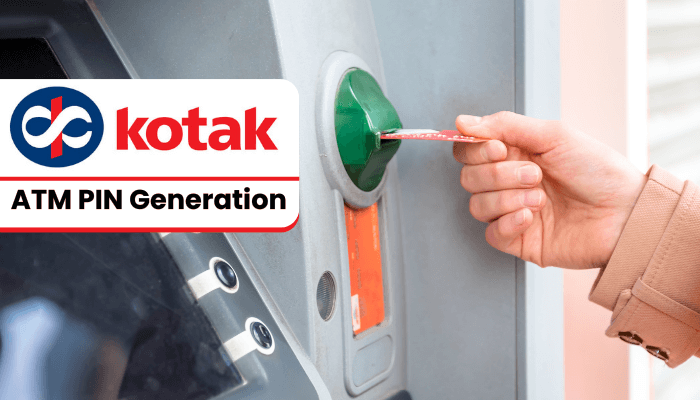Kotak Mahindra Bank offer verious banking services, including a Debit Card that can be activated with a Personal Identification Number (PIN). This PIN not only activates your card but also ensures the security of your bank account. In this article, we will explain the various methods for generating your Kotak Debit Card PIN.
Different Methods for Kotak Debit Card PIN Generation
When it comes to generating your Kotak Mahindra Bank Debit Card PIN, you have several options to choose from. Let’s explore these methods in detail:
Kotak ATM PIN Generation through ATM Machine
Generating your PIN through an ATM is a straightforward process. Here’s what you need to do:
- Step 1: Visit the nearest Kotak Mahindra Bank branch.
- Step 2: Insert your Kotak Bank Debit Card into the ATM machine and select “Set PIN” from the screen.
- Step 3: You will receive an activation passcode on your registered mobile number. Enter this code.
- Step 4: Input your account information, including your registered mobile number and Date of Birth.
- Step 5: Once you’ve entered the necessary details, set a 4-digit ATM PIN for your Kotak Mahindra Bank debit card.
- Step 6: Re-enter the PIN for confirmation. You’ll be notified when your debit card PIN activation is successful.
Kotak ATM PIN Generation Through Mobile Banking Application
If you prefer a more mobile approach, follow these steps to generate your Kotak Debit Card PIN using the mobile banking app:
- Step 1: Install the Kotak Bank mobile application.
- Step 2: Log in with your credentials.
- Step 3: After logging in, select the “Banking” option and click on the “Services” tab.
- Step 4: Choose “Debit Card” from the options.
- Step 5: Select “Set/Reset PIN.”
- Step 6: Create a 4-digit PIN, which will serve as your ATM PIN/Debit Card PIN.
- Step 7: Re-enter the PIN for confirmation. You’ll receive a notification when your Kotak debit card PIN generation is successful.
Kotak ATM PIN Generation Through Online Banking
Online banking provides a convenient way to generate your Kotak Mahindra Bank Debit Card PIN. Here’s what you need to do:
- Step 1: Log in to your Kotak Mahindra Bank online banking account using your login ID and password.
- Step 2: After logging in, select the “Account” option and click on “debit card.”
- Step 3: Choose “Set Debit Card PIN” from the “Additional Services” menu.
- Step 4: Create a four-digit PIN, which will be used as your ATM PIN/Kotak Bank Debit Card PIN.
- Step 5: Re-enter the PIN. You’ll also need to enter the expiry date of your debit card.
- Step 6: Enter the OTP received on your registered mobile number to successfully complete the Kotak Mahindra Bank ATM PIN generation process.
Kotak ATM PIN Generation Through SMS
Kotak Mahindra Bank offers the convenience of generating your Debit Card/ATM PIN through SMS. Simply send a message to 9971056767 or 5676788 in the following format: (DEBITPIN (space) Last 4 digits of your Debit Card Number)
Kotak Debit Card PIN Generation through Official Website
You can also generate your Kotak Mahindra Bank Debit Card PIN online through the bank’s official website. Follow these steps:
- Step 1: Visit the official website of Kotak Mahindra Bank (https://www.kotak.com/) and select ‘Insta PIN Generation.’
- Step 2: Choose your card type and its variant (Visa/Rupay/Master Card).
- Step 3: Enter your debit card details, including the debit card number, expiry date, and CVV.
- Step 4: Create a 4-digit PIN and click ‘Confirm.’
- Step 5: A pop-up will confirm the successful completion of Kotak Mahindra Bank debit card PIN generation.
FAQ
The process usually takes just a few minutes once you’ve completed the necessary steps.
Kotak Mahindra Bank does not charge any fee for generating your debit card PIN through their official website or mobile app.
Yes, you can change your Kotak Debit Card PIN at any time through the same methods used for generation.
Yes, the OTP sent to your registered mobile number is confidential and should not be shared with anyone.
If you forget your PIN, you can visit your nearest Kotak Mahindra Bank branch or contact their customer support for assistance in resetting your PIN.
Related Topics:
- How to Block Kotak Debit Card
- Kotak 811: A Comprehensive Guide to Opening and Managing a Zero Balance Digital Savings Account
- Open Kotak 811 Account
- Union Bank of India ATM Card Block