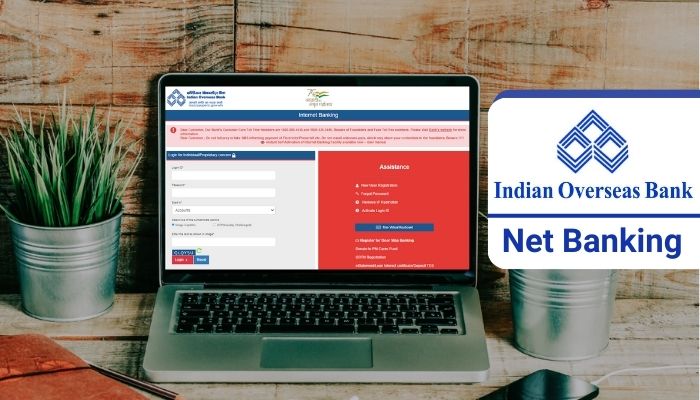Indian Overseas Bank (IOB), a renowned public sector bank based in Chennai, has embraced this digital transformation by providing an efficient and user-friendly net banking platform. Today, we will explore the features, benefits, registration process, security measures, and more about Indian Overseas Bank Net Banking.
Indian Overseas Bank (IOB)
Indian Overseas Bank, founded in February 1937 by M. Ct., is a prestigious Indian public sector bank headquartered in Chennai. With an extensive network of approximately 3,220 domestic branches, 2 Digital Banking Units (DBUs), 4 foreign branches, and representative offices, IOB has a strong presence across the nation and beyond. The bank has been a pioneer in adopting technological advancements to enhance customer experience, which is evident through its robust net banking platform.
Features and Services Offered by IOB Net Banking
- Fund Transfers Made Effortless: IOB net banking platform empowers customers to effortlessly transfer or receive funds. The seamless interface allows users to conduct these transactions securely from anywhere, saving time and effort.
- Account Details at Your Fingertips: Customers can access various account details using the net banking facility, including information about recent transactions, cheque book requests, status of paid cheques, and balance inquiries.
- Online Payments Simplified: IOB’s net banking isn’t limited to just account management. Users can conveniently make online payments for taxes (direct and indirect), donations, subscriptions, utility bills (gas, water, electricity), insurance premiums, mobile and DTH payments, credit card bills, and more.
- Linking Multiple Accounts: IOB net banking platform allows users to link various accounts (loans, insurance, fixed deposits, recurring deposits) under a single login, providing a consolidated view of their financial portfolio.
- Opening FDs and Applying for Loans Online: The net banking facility offers the convenience of opening new fixed deposits (FDs) and recurring deposits (RDs), as well as applying for loans online. This eliminates the need for multiple visits to the bank and speeds up the process.
Steps for IOB Internet Banking Registration
- Visit the official website: www.iobnet.co.in.
- Click on “Register Individual” for personal accounts or “Register Corporate” for business accounts.
- Submit the application forms to the account holding branch.
- Ensure an active email ID for internet banking activation.
- Note down the unique PIN for fund transfer transactions.
- Your account will be activated after branch approval.
Login Process for IOB Internet Banking
- Log in with your password.
- Remember passwords are case-sensitive.
- Differentiate between login and transaction PIN.
- Be cautious while entering passwords to avoid blocking.
Registering for IOB Net Banking at the Bank’s Branch
- Visit an IOB branch and request the net banking registration form.
- Fill and submit the form to the IOB branch official.
- Receive an SMS with user/login ID.
- Receive login and transaction passwords via speed post.
How to Reset Your IOB Net Banking Password
- Visit the official IOB website: https://www.iobnet.co.in/ibanking/html/index1.html.
- Select personal or corporate login based on account type.
- Click on the “Forgot Password” option.
- Enter login ID and account number.
- Input email ID and captcha code.
- Enter OTP received on registered mobile.
- Set and confirm a new password.
Verifying Account Balance Using Net Banking
- Log in to your IOB net banking account.
- Navigate to the “Accounts” tab and select “Accounts Summary.”
- Choose the desired account to check the balance.
Easy Fund Transfers via IOB Net Banking
- Initiation of Fund Transfer
- Log in to the net banking account.
- Click on “Remittances” and select “Funds Transfer.”
- Choose “Other Bank-NEFT” and proceed.
- Input sender and receiver account details.
- Authenticate with PIN and OTP.
Adding Beneficiaries for Fund Transfer
- Successfully log in to the net banking account.
- Add a beneficiary with a cooling-off period.
- Click on “Remittances,” then “Funds Transfer.”
- Select “Other Bank-NEFT” and proceed.
- Complete the transaction with PIN and OTP.
IOB Net Banking Customer Care
Customers can reach out to IOB’s 24×7 customer service for assistance:
- Toll-Free Numbers: 1800 425 4445, 1800 890 4445
- Other Numbers: +91 44 28524212, 044-28519568, 044-28591029, 044-28525496, 044-28587353
Understanding Indian Overseas Bank NEFT Charges
Here’s a breakdown of IOB NEFT charges:
| Up to Rs. 10,000: | Rs. 1.50 |
| Rs. 10,001 – Rs. 1,00,000: | Rs. 4 |
| Rs. 1,00,001 – Rs. 2,00,000: | Rs. 14 |
| Above Rs. 2,00,000: | Rs. 24 |
How to Make NEFT Transfers through Indian Overseas Banks
- Log in to IOB portal with credentials.
- Choose “Remittances,” then “Fund Transfer.”
- Select “Other Bank-NEFT” and proceed.
- Fill sender, receiver, and amount details.
- Authenticate with Transfer Pin and OTP.
Paying Credit Card Bills via NEFT
- Access IOB portal.
- Add your credit card as a beneficiary.
- Choose “Remittances,” then “NEFT.”
- Fill out the form and confirm.
- Receive confirmation notification.
NEFT Timings and Availability
- Weekdays: 9 am to 7 pm
- Saturday: 9 am to 1 pm
- Unavailable on bank holidays and 2nd & 4th Saturdays
Enrolling a Beneficiary in IOB NEFT
- Access IOB portal.
- Navigate to “Remittances” and select “Add Payee.”
- Choose “Other Bank Account.”
- Enter payee details and confirm.
- Enter OTP and approve payee.
Benefits of Indian Overseas Bank NEFT
- Minimal risk in fund transfer
- Reliable and error-free transactions
- Automatic reversal of failed transactions
- Cost-effective transaction fee
- RBI-backed guarantee
Disadvantages of Indian Overseas Bank Net Banking
- Limited security compared to secure web pages
- Learning curve for new users
- Susceptible to online frauds
- Limited internet access in rural areas
Indian Overseas Bank net banking platform offers a user-friendly and efficient way to manage your finances. With features like easy fund transfers, online payments, and 24×7 customer support, IOB ensures that your banking experience is seamless and secure.
FAQ
IOB is a public sector bank based in Chennai, India, established in February 1937. It has an extensive network of domestic branches, digital banking units, foreign branches, and representative offices.
IOB Net Banking offers fund transfers, account details, online payments, linking multiple accounts, opening FDs, applying for loans online, and more.
Visit www.iobnet.co.in, click “Register Individual” or “Register Corporate,” submit forms to your branch, ensure an active email ID, and receive login credentials.
Visit https://www.iobnet.co.in/ibanking/html/index1.html, select “Forgot Password,” enter login ID and account number, input OTP and new password.
Yes, log in to your account, navigate to the “Accounts” tab, and select “Accounts Summary” to view your account balance.
Log in, choose “Remittances,” then “Funds Transfer,” and select “Other Bank-NEFT.” Follow the steps to add and authenticate beneficiaries.
IOB Net Banking offers convenience, easy fund transfers, online payments, consolidated account management, and the ability to open FDs and apply for loans online.
You can contact IOB’s customer service 24×7 through toll-free numbers: 1800 425 4445, 1800 890 4445, or other numbers: +91 44 28524212, 044-28519568, 044-28591029, 044-28525496, 044-28587353.
NEFT charges vary based on the transaction amount. For example, for amounts up to Rs. 10,000, the charge is Rs. 1.50.
Access the IOB portal, make your credit card a beneficiary, navigate to “Remittances,” select “NEFT,” fill the form, and receive a confirmation notification.
Yes, disadvantages include limited security compared to secure web pages, a learning curve for new users, susceptibility to online frauds, and limited internet access in rural areas.
Related Topics: