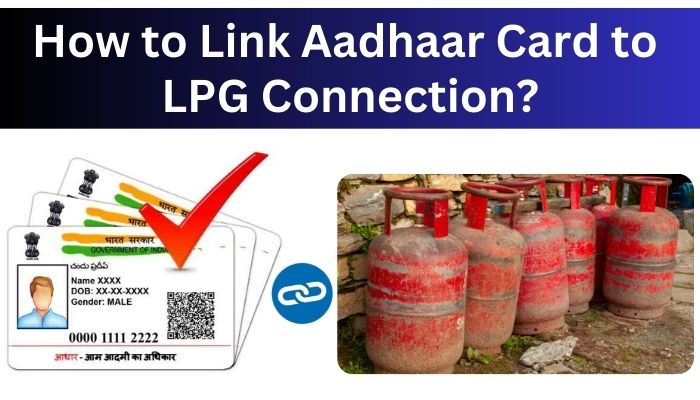Linking Aadhaar Card to various documents and services has become a common practice in India. It helps in establishing a secure identity, preventing fraudulent activities, and streamlining government processes. While many people are aware of the option to link their Aadhaar Card with PAN Card, Driving License, Voter ID Card, LIC Policy, etc., not everyone knows that it is also possible to link their LPG Connection with their Aadhaar Card. In this article, we will discuss six different ways to link Aadhaar with an LPG Connection, both online and offline.
Linking Aadhaar with LPG Online
The online process to link Aadhaar with LPG gas connection is as follows:
- Step 1: Open the website https://rasf.uidai.gov.in/seeding/User/ResidentSelfSeedingpds.aspx and fill in the required details.
- Step 2: Select ‘LPG’ as the Benefit Type and choose the Scheme Name based on your LPG connection provider, such as ‘IOCL’ for Indane connections.
- Step 3: Select your distributor name from the given list and enter your LPG consumer number.
- Step 4: Fill in your mobile number, email ID, and Aadhaar Card number. Once done, click on ‘Submit’.
- Step 5: You will receive a One Time Password (OTP) on your registered mobile number and email address. Enter the OTP to proceed.
- Step 6: After submitting your request, authorized officials will verify the details provided. Once the verification process is completed, you will receive a notification on your email address and registered mobile number confirming the successful linking.
Application Submission to the Distributor (Offline Method)
If you prefer the offline method, you can submit the application form directly to your LPG distributor. Follow these steps:
- Step 1: Download the subsidy application form from the website of your LPG provider.
- Step 2: Print the form and fill it with the required details.
- Step 3: Visit the nearest office of your LPG distributor and submit the filled application form.
Through Call Centre
You can also link your LPG Connection to Aadhaar Card by calling a dedicated call centre. Dial 18000-2333-555 and connect with an operator who will guide you through the process.
Via SMS
An alternative method to link Aadhaar with LPG is through SMS. Register your mobile number with your LPG distributor and send an SMS from the registered mobile number to the designated number.
Through IVRS
Interactive Voice Response System (IVRS) can be used to link Aadhaar to LPG. Each district has a unique IVRS number, which customers can obtain from the provided list. The process varies based on the LPG provider:
- Bharat Gas Customers: Visit https://my.ebharatgas.com/bharatgas/BookCylinder/IVRS and call the IVRS number mentioned on the website. Follow the instructions given by the administrator.
- Indane Gas Customers: For Indane Gas Aadhaar Link online, visit the official web portal. Find your District Number, call the number, and follow the provided instructions.
- HP Gas Customers: To link HP Gas with Aadhaar Card online, visit www.hindustanpetroleum.com/hpanytime. Call the given IVRS number and follow the instructions provided by the operator.
Linking Gas Connection to Aadhaar by Post
If you prefer sending the application by post, visit the official website and download the form. Fill it out with the required information and post it to the address mentioned in the form.
Although it is not currently mandatory to link your Aadhaar Card to your LPG Connection, doing so can protect you from potential fraud, theft, and malicious activities carried out in your name. By linking your Aadhaar Card to your LPG Connection, you can ensure the security of your identity and avail the benefits of streamlined services.