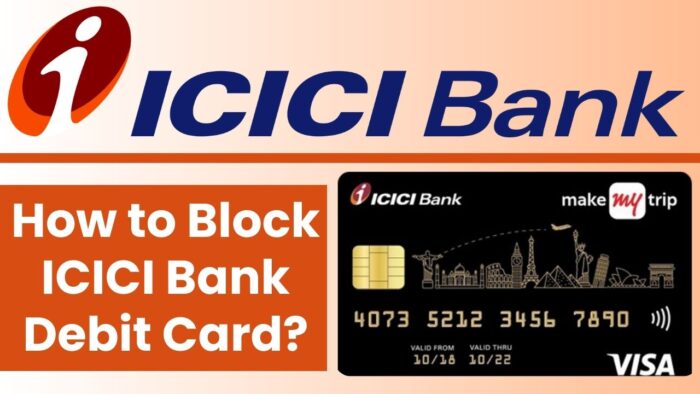ICICI Bank is renowned for its commitment to customer convenience and safety. To ensure that their account holders are protected from fraudulent activities, the bank offers several methods to block ICICI Bank debit cards. In this article, we will explain all methods to to Block ICICI Bank Debit Card.
Block ICICI Debit Card through Internet Banking
ICICI account holders can conveniently block their lost debit cards through Internet Banking. Follow these steps:
- Visit the ICICI Bank official Internet Banking Website.
- Log in using your Username and Password.
- Once logged in, go to ‘Customer Service’ in the header menu and select ‘Service Request.’
- Choose the ‘Block Debit/ATM card’ option from the Emergency Service List.
- Select the card you want to block and press the ‘Submit’ button. Your ICICI Debit card will be immediately blocked.
ICICI Debit Card Block Number or Customer Support
ICICI Bank’s Customer Service provides comprehensive assistance for all banking-related queries. To block your debit card through customer support:
- Call ICICI Customer Service at “1860 120 7777″ from your registered cell phone number.
- Contact the customer service representative and report your problem.
- The Executive may request information such as your credit card number. They will block your ATM card after verifying your details.
- You can also call ICICI Bank’s 24-hour customer service line at +91 22-3366 7777 to block ICICI Bank ATM Card. You can file a complaint regarding a lost ATM card or unauthorized transactions at any time. The Customer Executive will assist you in resolving the problem.
ICICI Bank ATM Card Blocking through Mobile Banking Services
If you have access to the ICICI Bank iMobile App, you can swiftly block your ICICI Debit card. Here’s how:
- Download the iMobile App from the Google Play Store to your smartphone.
- Log in to your account using the MPIN supplied by the bank.
- Scroll down to ‘Card Services’ after selecting ‘Services.’
- Choose ‘Block Debit/ATM Card.’
- Select your card type, such as a debit card, and then enter the card number.
- Click ‘Submit’ to proceed. The bank will immediately block your debit card.
ICICI Bank ATM Card Blocking Offline
If none of the online methods mentioned above work for you, and you still need to know how to block an ICICI debit card, you can visit your nearest ICICI branch. Follow these steps:
- Visit nearest ICICI Branch.
- Inform the bank executive about your lost debit card.
- The bank professional will promptly verify your information and block your debit card.
- You can easily apply for a new debit card after requesting the block. Simply send a letter to the Branch Manager, requesting a new debit card. The bank will process your request and send the debit or ATM card to the address you provided.
Preventive Measures
- Regularly monitor your transactions: Keep an eye on your account statements for any unauthorized transactions.
- Do not share your PIN: Never share your debit card PIN or OTP with anyone.
- Keep your card safe: Store your debit card securely and report its loss immediately.
FAQ
You can block your ICICI Bank debit card online through Internet Banking or the iMobile App.
If online methods fail, visit your nearest ICICI branch, and the bank’s staff will assist you in blocking your debit card.
Yes, you can call ICICI Customer Service at 1860 120 7777 or +91 22-3366 7777 to block your debit card.
When you follow the correct procedure, your ICICI debit card should be blocked immediately.
After blocking your card, you can apply for a new debit card through your nearest ICICI branch.
Related Topics: