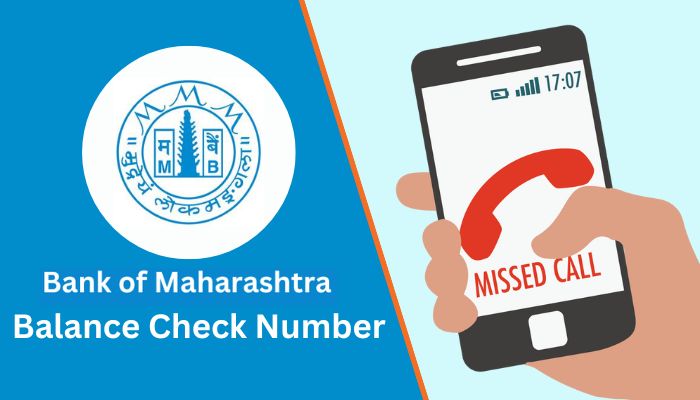Bank of Maharashtra offers its customers several convenient ways to check their account balances. Whether you prefer traditional methods like making a toll-free call or more modern approaches like mobile banking, you will find a method that suits your preferences.
Different Methods for Bank of Maharashtra Balance Enquiry
There are various ways through which Bank of Maharashtra (BOM) customers can check their account balance:
Bank of Maharashtra Balance Check Number (Toll-free)
BOM customers can dial the following Bank of Maharashtra toll-free numbers to check their account balance:
- 1800-233-4526
- 1800-102-2636
These toll-free numbers are accessible 24/7, making it easy for customers to check their account balances at any time, day or night.
Maharashtra Bank Balance Check Number for SMS Banking
The Bank of Maharashtra lets its customers check their account balances by sending a message to the below-given number in a specific format:
Steps to Follow:
- 9223181818
Send a text to the BOM balance check number from the registered number. The format of the text is given below:
- BALAVL<Account no.><MPIN>
This method is perfect for those who prefer quick and discreet balance checks via SMS.
Bank of Maharashtra Balance Enquiry Number for Missed Call Services
Customers who have their mobile numbers registered with the Bank of Maharashtra can check their account balance by giving a missed call to the Maharashtra Bank balance check number:
- 9222281818
This method is incredibly convenient and doesn’t require internet access. Just give a missed call, and you’ll receive an SMS with your account balance details.
Bank of Maharashtra Balance Check through Online Banking
Bank of Maharashtra customers registered for the Bank of Maharashtra net banking can use their net banking portal for the BOM balance check process. Here are the steps that must be followed:
- Go to the Maharashtra Bank’s online banking website (https://bankofmaharashtra.in/internet-banking).
- Log in with the net banking user ID and password.
- After logging in, select the ‘View Account Details’ option.
- Click on ‘Check Account Balance’.
- The current balance on the BOM bank account will be displayed on the screen.
- Online banking provides a detailed view of your account and allows for easy fund management.
Bank of Maharashtra Balance Check through Mobile Banking
Customers can also use the Bank of Maharashtra mobile banking app for balance enquiry. Below are the steps to check the Maharashtra Bank account balance through mobile banking:
- Download the BOM mobile banking app or the MahaMobile app.
- Log in using your registered mobile number and MPIN.
- After logging in, click the ‘My Accounts’ option.
- Select ‘View Account Balance’.
- The account balance will be displayed on the screen.
Mobile banking offers a user-friendly interface, making it simple for customers to monitor their accounts on the go.
Bank of Maharashtra Balance Enquiry through ATM
To check the Bank of Maharashtra account balance through ATM, follow the steps mentioned below:
- Go to any nearest bank’s ATM or BOM ATM.
- Insert the Bank of Maharashtra ATM card and enter the 4-digit ATM PIN.
- Select ‘Balance Enquiry’ from the options displayed on the ATM screen.
- The Bank of Maharashtra account balance will be displayed on the screen.
Using ATMs is a conventional method and is suitable for those who prefer conducting their banking transactions in person.
FAQ
No, most of the methods provided by Bank of Maharashtra for checking your account balance are free of charge. However, standard SMS charges may apply for SMS banking.
You can use the missed call service as often as you like. It’s available 24/7, so you can check your balance whenever it’s convenient for you.
If you forget your MPIN, you should contact Bank of Maharashtra’s customer support for assistance in resetting it.
Yes, Bank of Maharashtra takes security seriously. The mobile banking app uses encryption and security protocols to protect your account information.
Yes, you can use the toll-free numbers or online banking to check your account balance from anywhere in the world with an internet connection.
Related Topics: