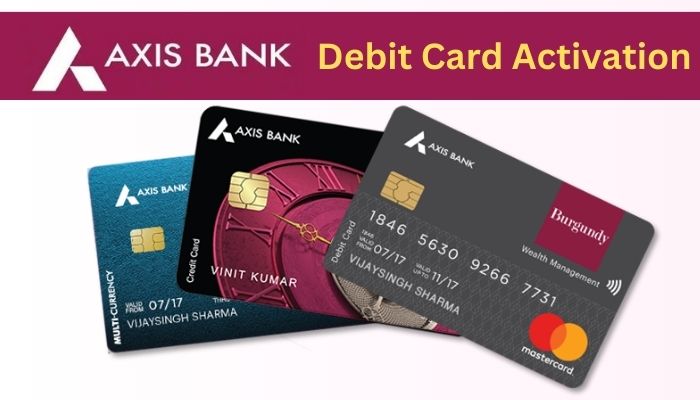Axis Bank Debit Card provide you a convenient and secure way to manage your finances. In this article, we will help with a comprehensive guide on how to activate your Axis Bank Debit Card and how to generate Axis Bank Debit Card PIN.
Axis Bank Debit Card Activation
Activating your Axis Bank Debit Card is a simple and hassle-free process.
- Step 1: First of all visit Axis Bank website or download the Axis Mobile app from Google Play Store or the Apple App Store.
- Step 2: Login to your Axis Bank account using your credentials. If you are a new debit card user, you can register and create an account.
- Step 3: Locate the “Cards” section within your account dashboard.
- Step 4: Choose the option to activate your debit card.
- Step 5: Enter the required details, including your card number and CVV, and submit the activation request.
- Step 6: Once the request is processed, your Axis Bank Debit Card will be successfully activated.
Axis Bank Debit Card PIN Generation
To ensure the security of your Axis Bank Debit Card, it is essential to generate a PIN. There are two methods to generate your PIN: online and through an ATM.
Online PIN Generation:
- Step 1: Log in to your Axis Bank internet banking account.
- Step 2: Go to “Cards” section.
- Step 3: Select the “Debit Card PIN Generation” option.
- Step 4: Enter the details, such as your card number, CVV, and debit card expiry date.
- Step 5: Follow the on-screen instructions to set your desired PIN.
- Step 6: Once you have completed the process, your new PIN will be generated, and you can use it anytime.
PIN Generation at an ATM:
- Step 1: Visit any Axis Bank ATM near you.
- Step 2: Insert your Axis Bank Debit Card into the ATM machine.
- Step 3: Select the “Set PIN” option from the main menu.
- Step 4: Enter your registered mobile number when prompted.
- Step 5: Follow the instructions on the screen to generate a new PIN.
- Step 6: Upon successful completion, your Axis Bank Debit Card will be ready to use with the newly generated PIN.
Axis Bank Debit Card Customer Care
- Phone: 1800-419-5959 or 1800-419-6969
- Email Support: [email protected]
FAQ
To unblock your Axis Bank Debit Card, you can either contact the customer care helpline or visit your nearest Axis Bank branch for assistance.
In case of a lost or stolen card, immediately report the incident to Axis Bank’s customer care helpline. They will guide you on the necessary steps to block your card and issue a new one.
Yes, you can easily block your Axis Bank Debit Card online. Log in to your Axis Bank internet banking account or mobile app, navigate to the “Cards” section, and choose the option to block your card.
To set your Axis Bank Debit Card PIN, you can follow the online PIN generation method mentioned earlier in this article. Alternatively, you can visit any Axis Bank ATM and select the “Set PIN” option to generate a new PIN.
The Axis Bank Debit Card offers a convenient and secure way to manage your finances. By following the simple steps outlined in this article, you can easily activate your debit card, generate a PIN.
Related Article: