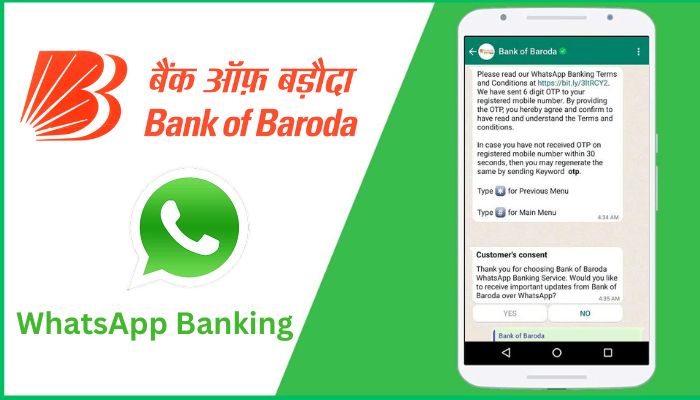In today’s time, convenience is key when it comes to managing your finances. And that is why Bank of Baroda (BOB) brings you an innovative solution: BOB WhatsApp Banking. With this service, you can access a range of banking features right from your WhatsApp app, making your banking experience easier and more accessible than ever before. Let’s explore the features, benefits and how to register for Bank of Baroda WhatsApp Banking?
BOB WhatsApp Banking Features
Language Options: Bank of Baroda WhatsApp Banking is available in both Hindi and English, catering to a wide range of customers.
Domestic and International Access: Whether you have a domestic Indian mobile number or an international number from selected countries, you can enjoy the convenience of Bank of Baroda WhatsApp Banking.
Digital Channel Services: Access a variety of services conveniently through the WhatsApp platform, including:
- Positive pay confirmation requests
- Loan and Term Deposit Account inquiries
- Mini statements of loan accounts
- OTP on registered mail
- Account balance checks
- Mini statements of the last 5 transactions
- Cheque status enquiries
- Debit card blocking
- WhatsApp Banking registration (bilingual) with OTP verification
- Chequebook requests
- Knowing your registered email ID
- Account statements
- Disabling of UPI
- Account blocking (debit freeze)
- Disabling debit card for domestic and international transactions
- Tracking of chequebook requests
Re-registration and Deregistration: Easily register or deregister for WhatsApp Banking services, ensuring flexibility and control over your digital banking experience.
OTP Validation: For critical services such as chequebook requests, debit card blocking, disabling debit card for domestic/international transactions, WhatsApp Banking registration/deregistration, and disabling of UPI, OTP validation provides an added layer of security.
Re-directional Services: Seamlessly access additional services and facilities, including forex facilities, BarodaINSTA Smart Trade, FX retail facilities, and guidance on issuance/lodgement of forex products.
Request Services: Enjoy the convenience of requesting various services directly through WhatsApp Banking, such as opening a demat and trading account, senior citizen saving scheme account, eKVP account, NPS account, locker facility, and Baroda FasTag services.
Wealth Management Services: Access IndiaFirst Life Insurance and other wealth management services to enhance your financial well-being.
Other Services: Explore an array of other services, including MSME banking products, agri loans and services, FD calculator, hotel/bus/flight bookings, utility bill payments, tax payments, ASBA subscription, digital loan services (personal loan, auto loan, home loan, Mudra loan), and more.
Other Facilities: Get information on various banking products, digital banking products, interest rates, charges, locate nearest branches/ATMs, contact center details, raise complaints, opt-in for bank-side notifications, and provide customer feedback post-utilization of services such as chequebook requests, positive pay requests, tracking chequebook requests, debit card blocking, disabling card for POS/ECOMM/ATM transactions (domestic and international), and disabling of UPI.
How to Register for BOB WhatsApp Banking?
Registering for Bank of Baroda WhatsApp Banking is quick and easy. Just follow these steps:
- Step 1: Save Bank’s WhatsApp Business Account Number (8433 888 777) in your mobile contact list.
- Step 2: Start Chatting: Once you have saved the Bank’s WhatsApp Business Account Number, open your WhatsApp app and initiate a conversation by sending a simple “HI” to the number. This will start your conversation and indicate your agreement to the terms and conditions of WhatsApp Banking.
BOB WhatsApp Banking: Contact Details
If you have any queries or need support, you can reach out to the Bank of Baroda Contact Centre. The contact details are as follows:
- Toll-Free: 1800 5700
- NRI Customers (from Overseas locations): +91 79-49044100
BOB WhatsApp Banking offers you a convenient and secure way to access a range of banking services right from your WhatsApp app. Enjoy the benefits of digital banking at your fingertips, making your financial management effortless and hassle-free.
FAQ
WhatsApp Banking is currently available only in Hindi and English.
Yes, customers with mobile numbers from selected countries can access BOB WhatsApp Banking.
You can access various services such as balance inquiries, mini statements, chequebook requests, loan inquiries, blocking debit cards, account statements, forex facilities, wealth management services, and more.
BOB WhatsApp Banking services are currently free of charge. However, standard data charges may apply as per your mobile network provider.
To register, save the Bank’s WhatsApp Business Account Number in your contact list or click on the provided link in the article. Start a conversation by sending a “HI” to the number.
BOB takes the security of your transactions and personal information seriously. The service is designed with robust security measures to protect your data.
Yes, you can easily deregister from BOB WhatsApp Banking by following the provided instructions within the service.
Certain transaction limits may apply based on the terms and conditions of your account and the specific services availed. Please refer to the official Bank of Baroda website or contact customer support for detailed information.
Related Article: